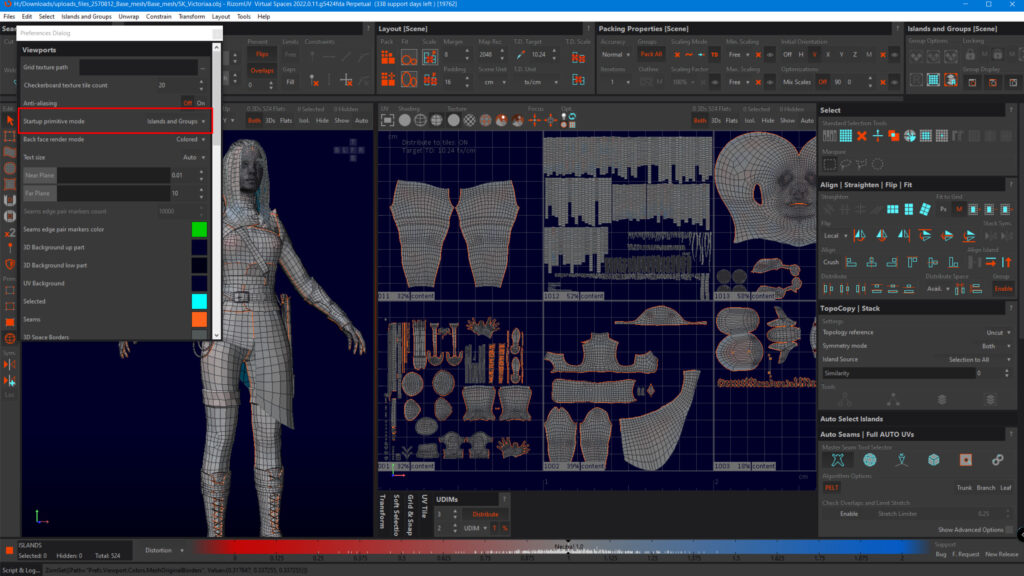Overview
New Features
We're always happy to share new releases with you, and we are excited to share the Rizom 2022 release with you! Some of you have been wondering why we have been so quiet for almost a year, and the answer is that we've been hard at work. We have significantly sped up the packaging algorithms, especially with a view to UDIM workflows. This was a time-consuming, massive and complex task.
We also killed AutoFit. Because we knew we could do better.
And we did. Autofit was a one size fits all packing solution, and we saw it was becoming outdated compared to today's needs. We replaced this with a new, customisable solution based on scaling. Massive overhauls such as this one always generate new or improved features. This one is no different: We reworked grouping to include nesting, overhauled the colour bar to enable selections by distortion or texel density, and implemented seam markers.
We also added spit and polish to the UI as part of writing our manual, complete with easier-to-understand renames, and new icons. As you can understand, we are incredibly proud of this release!
Massive rework under the hood:
We spent a lot of time reworking and optimising packing, with a focus on packaging for UDIMs and game-artist needs. When packing, you should experience a significant increase of speed. This rework is one of the main reasons we've been so quiet, as this was a very complex task. But we hope you agree with us when we say the effort and wait were worth it
Scaling Replaces Autofit
T
he scaling options replacing Autofit are a two-step process. Doing it like this allows you to customise your AutoFit rather than forcing a one-size-fits-all pack. Here is how you use it:
-
-
- First, set your Scaling Mode: Keep, Average, Follow, or Texel Density.
- Then set your Scaling Factor. The default is 100%:
- If you want, you can also set your Initial Orientation at this stage
-
Rizom will precalculate all of this under the hood as you define your settings. once you have defined them, all you have to do next is press P to pack, and it will work as AutoFit did.
You can fine-tune this even further
If you need a more fine-tuned pack, we have added two additional scaling options for you; Scaling Minimum and Maximum. These two are set to Free by default, so they are free to scale as needed to make your pack fit as if you were still using Autofit. These two options can also be used for troubleshooting your pack:
Should your islands be too small or too big to fit into your tile(s), you can use the Minimum and Maximum scaling options to solve that issue. To do that, activate the Texel Density(TD) option in Scaling Mode. This ensures Rizom gets the TD you defined, if any, in the Layout Panel. Once it has a TD to base its calculations on, you can define the scale that needs to be increased or scaled down.
As an example, if you use the default Texel Density setting in the Layout Panel, the Minimum Scale can calculate the Texel Density of 10.24 to reduce the island size from 100 to 1% of that number. And it's the same with Maximum Scale. It will calculate 10.24 up from 100 to 500%. And of course, if you need everything to be just so, just set everything to 100% in all three dropdowns.
Having these options available rather than a one-size-fits-all will help archviz to game artists get better packs - especially when combined with the New nesting and other group options.
We also added a global parameter called Mix Scales for this. It allows independent scaling. This is to enable big islands to scale down at a larger factor than smaller ones. The feature allows for better utilisation of your UV area but at the cost of getting different texel densities in the same tile or group.
Vanilla Pack
Scaling Variations
PENDING
Tips and Tricks
PENDING
Nested Groups
The new Islands and Group panel lets you edit both islands and groups. In addition to adding new functionality like nesting, and group-frame locking, we also put the Lock features from the Packing Panel in here. We did this as you can lock groups via the lock, lock frame and lock overlap options in this panel. This is also the place where you also define how to display your groups. Because RizomUV differentiates between group and group content, you can, for example:
-
-
-
Lock a group's frame, but leave the group's content unlocked
-
Let something stay in one place but packable (Like LoD packing tweaks)
-
Select to group overlapped items only
-
-
The workflows haven't changed, though: You still select your island(s) and press G to group. Once grouped, you can modify the group as you need, from running a pack (P) to rotate, scale, or align. To nest a group inside a group, just select your islands or elements inside the group, and press G to group - and a nested group will be created. Press CTRL+G to ungroup.
Histograms
We've improved the colour bar at the bottom of the screen by turning the Texel Density and Distortion bars into histograms. This means you can now select islands by Texel Density by clicking points on the histogram or dragging to select a range.
Note that Distortion gets its colour value from calculating stretch per island. Texel Density gets its colour values from the Texel Density you defined in the Layout Panel. If it's all Blue, you have too much space on your polygons, and you need to reduce your Texel Density. Red means there is not enough space, and you need to increase your Texel Density. If it's Grey, it's just right!
Vanilla Distortion Selection
Select By Texel Density
Tips and tricks
PENDING
Seam Markers
Anew quality of UV mapping life feature in Rizom 2022 is Seam Markers: A line connecting selected edges to their (cut) counterparts for easier navigation and orientation. You can define the amount you want to show in Edit>Preferences, and their colour will be the same as Wire Over Polys in Edge Mode. Just remember that asking for many seams to be shown can be taxing on your CPU, so if it's a few years old and you have a geometry-heavy model, be careful not to crank it up to the max.
User Manual is in beta - but live
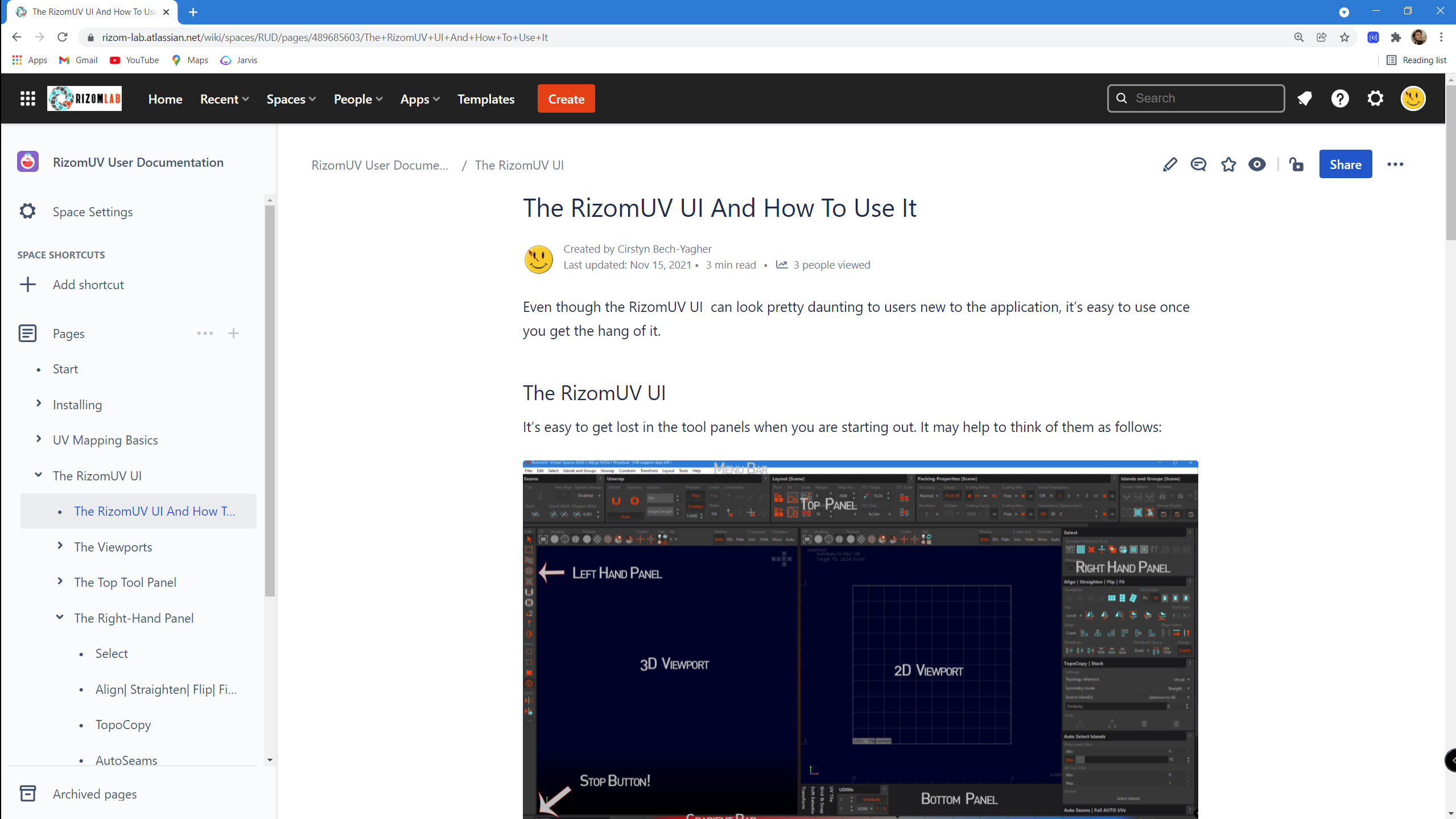
One of the most asked for items in our Discord has been user documentation. We are happy to announce we are finally rolling out the user manual. While still in bare-boned beta, keep hitting that refresh button to see the latest videos and tutorial updates
Improvements
We also improved some of our other, existing features, aiming to improve your unwrapping quality of life even more!
Select Startup Mode
If you're one of the many who immediately hit F4 after starting up RizomUV, we heard you! You can now select startup mode in Edit->Preferences
Select Model Groups Counter
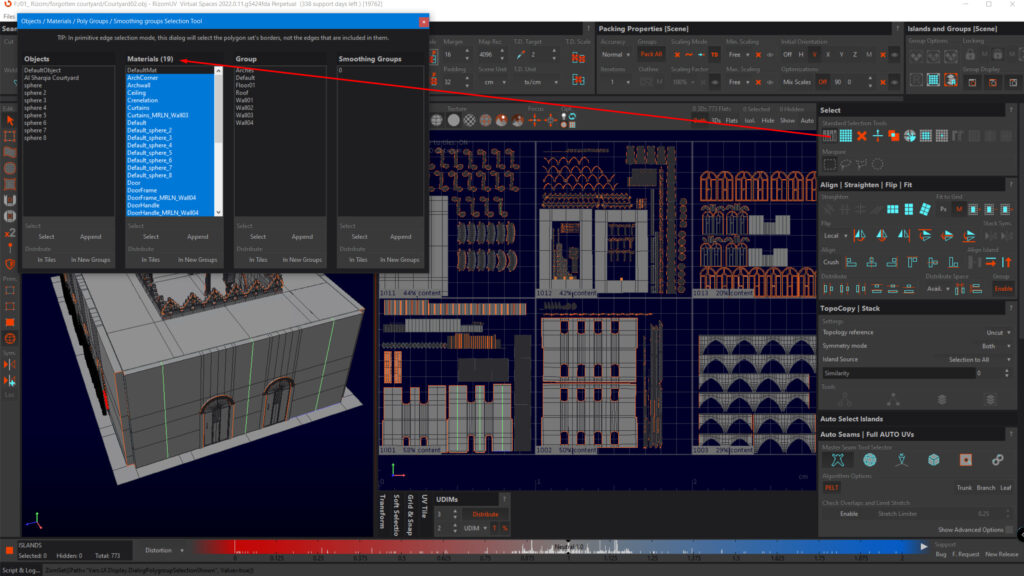
S
elect Model Groups now has a selection counter, so no more manually figuring out how many UDIM tiles to create for your material/object/poly-groups! It will count your selected items as you go.
Margins and Padding are now independent
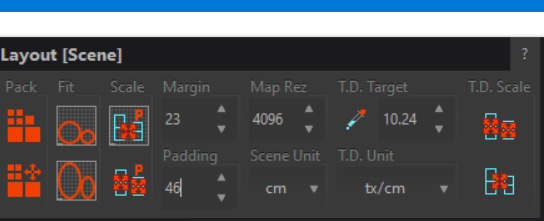
Margins and padding gained their independence! While they still scale with your MapRez setting, they can now be independently set, your MapRez no longer forces an edge or padding scale.
Changelog
In addition to the items above, the following new items and bugfixes have been implemented. If you find a bug, or have a feature request, please report them in our support desk at support.rizom-lab.com
New Features and improvements
- Color map bar can now be used to select islands by Texel Density, by Distortion or by Absolute Stretch
- Color map bar displays the Texel Density, Distortion or Absolute Stretch histograms
- Color map bar displays the selected range of Texel Density, Distortion
- The Texel density colour map now displays the selected TD range
- Soft selection panel is now in the UV Viewport
- Better usage of tile area in all contexts
- Status bar now has script & log button
- Area selection mode icons are now placed in the Select panel
- Rotation and scale now use bounding boxes center instead of centroids
- Pixel snapping for translation
- Groups can have their frame locked, but their content can still be packed
- Exporter can now exports TD renders
- Natural borders and seams now have distinct colours. And are customisable
- Icon redesign
- Icons use standard display mode for disabling and to en/unable states
- Status bar background colour turns red for errors and orange for warnings
- Icons for rotations
- Startup primitive modes is now customizable
- Shuffle mode can be activated when Distribute is enabled. It will shuffle the islands and groups already positioned in tiles to give better area usage in UDIM workflows
- Switch button to hide Group's and tile's "Content" button (formerly "islands")
- Mousewheel now scroll panel dockers
- Viewport's elements like Tile and Group title or transformation handlers are now highlighted when the mouse pointer goes over them
- Selection in group now recursively selects island groups as well
- Double click for Element selection and group selected can be used in select ->add or deselected modes (depending on your keyboard settings)
- Groups in Stack mode use a minimalist display to make the viewport's space more clear
- Texel Density Gradient Bar now reacts to the visible island set only (and not the entire island set)
- Packing takes the group's state flatness into account to determine if the group is packed or ignored
- Tile titles and coverage display can be disabled
- Seams edge pair are now displayed in edge primitive mode in the UV view. See preferences for more options
- New ToolTip window
- Improved Island and Groups panel with icons
- Topocopy Stack and Group Similar islands now locks the islands into the newly created group
- Group in stack mode is removed (use island locking instead)
- Locking is now moved into the Islands and Groups panel
- Groups now have four reshaping handles
- Add in group
- Better group frame colouring in locking context
- Nested groups
- Packing properties panel reworked
- Island properties label visualisation system
- Bounding box dimensions of the selection in 3D view are displayed in the HUD of the 3D view
- Target TD, Map resolution, and scene unit now file persistent
- Mouse wheel now control sliders and numbered text entries. Shift add 10, Ctrl add 0.1, Alt x2 or /2. Mix Shift and Alt to add 100, Mix Ctrl and Alt to add 0.01
- Per island factor scaling property
- Groups bounding boxes are now actual borders for packing
- Density pickers can work in all primitive selection mode
- HUD now displays current selection set's TD
- Text entry fields now loose their focus when a mouse button is pressed
- Edge constraints can be removed using all primitive selection modes (not only edge and island mode)
- FBX loader dialog now detects and displays UV set naming inconsistencies
- The previous command.log is backup as command.log.old
- Model group selector now has selection counters
- Translation, Cut and Weld are twice faster
- Data Explorer can watch and log data
- Lua script API now has ZomEval function
- Data Explorer now have a popup menu with Lua related script tools
- Data explorer dialog has now a persistent tree view
- Explorer dialog tree no longer close its tree on data update
- The startup log is more detailed
- SDK can compile using MSVC 2017 toolset
Fixed
- Applying texel density creates degenerate islands in case of zero area islands
- Mitigated aux elements are transformed
- Packing too slow with UDIMs and extensive amounts of islands
- Overfit in case of extreme padding values
- Context help added too many lines in the text ctrl
- Running two instances of Rizom displays a command log error message box
- SPACE BAR transform tool is broken
- Optimise sometimes fails when inverted islands are present
- Selected islands now move to selected tiles even if their tile is not selected
- Crash when zooming out at maximum
- Apply texel density creates massive islands in case of null area islands
- Crash when selecting by raycast some very ugly geometries
- Bad min & max default packing scaling values
- Some packing properties should be disabled/enabled in some selection state
- Grid visibility switch is broken
- Polyloop is broken
- Mac only. Modal dialogs trigger hotkeys when a user is entering text
- Island selection is not ignored when not in island selection mode by some Layout feature
- AutoFit is triggered even when no island has been newly added in a tile
- When distribute is on, islands in tiles stay in their tiles
- Packing settings custom TD value is wrong
- Model turn completely black after using "Set TD" in the presence of infinitely small islands in UV Space
- Geometry based symmetry doesn't detect symmetry in some instances
- [RZT-5] Error message when removing edge constraints in some primitive mode
- Error msg "PackOptions.MultiTile" when selecting islands in some cases
- FBX export creates additional UV channels with empty names in some cases
- Locked tile and group text is black on black
- Crash when closing some dialogs while the app is computing something
- Exception when using branch and skeleton
- Saved FBX files doesn't reload (introduced in build 203)
- Many bugs related to island groups, tiles and packing, introduced in build 203
- Island orientation are optimised even with Shift-P
- The invisible root group is selected when marquee selection
- Removed FBX property dialog in LoadUV and SaveAs because of third party crash
- Assert message when importing/exporting FBX with options on Linux
- Application doesn't respond after starting it
- Crash at startup
- 'Makefilelibtiff.inc.php is ignored
- In edit mode transform, navigation doesn't work if the mouse pointer is over the selected region bounding box
- Development changelog wrong versions
- Libiomp5 is not embedded into an archive
- Cardinal not found (using 2017 toolset because MKL use 2017 too)
- The anti-aliasing feature is gone