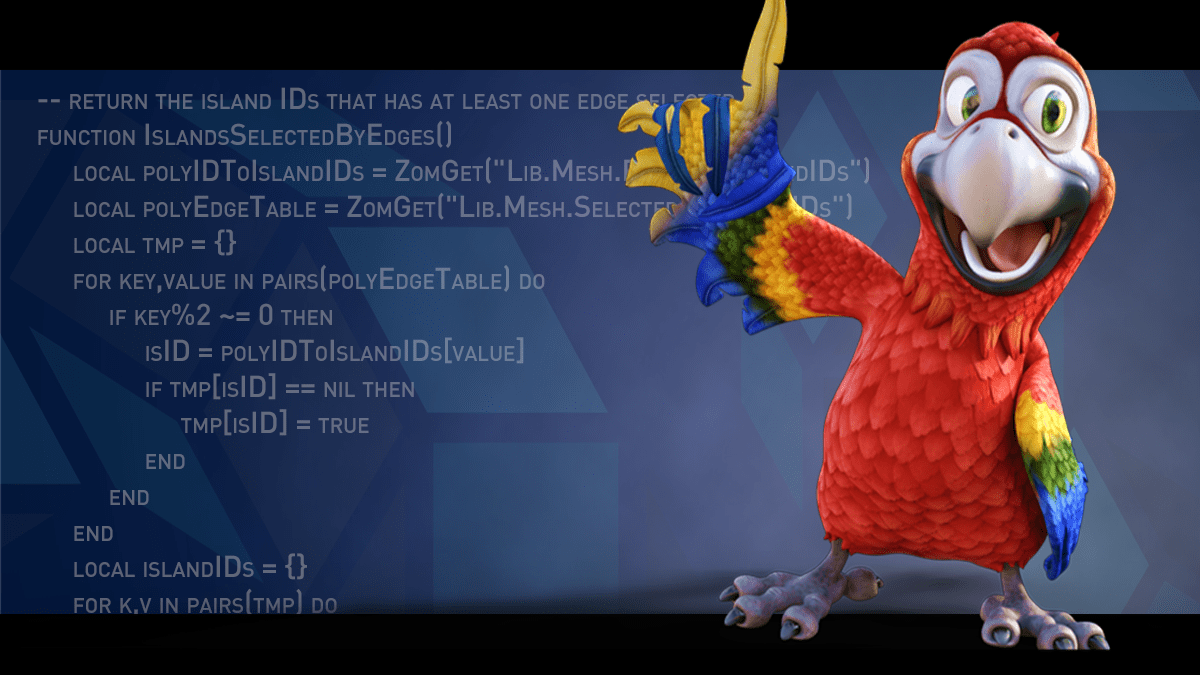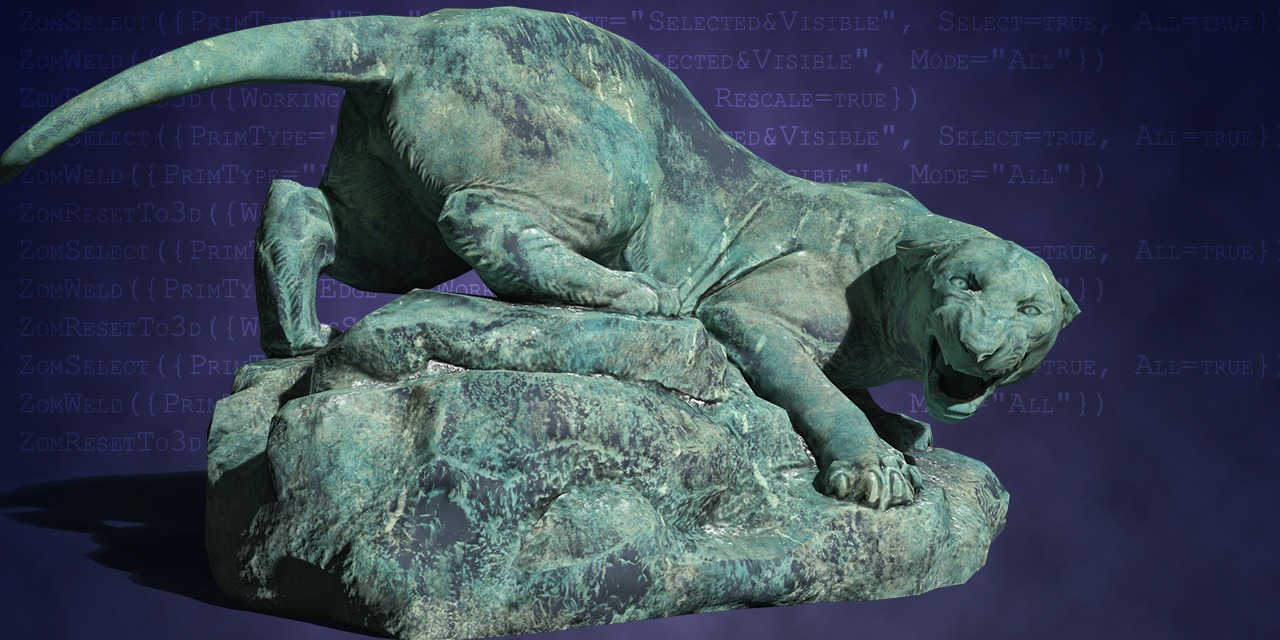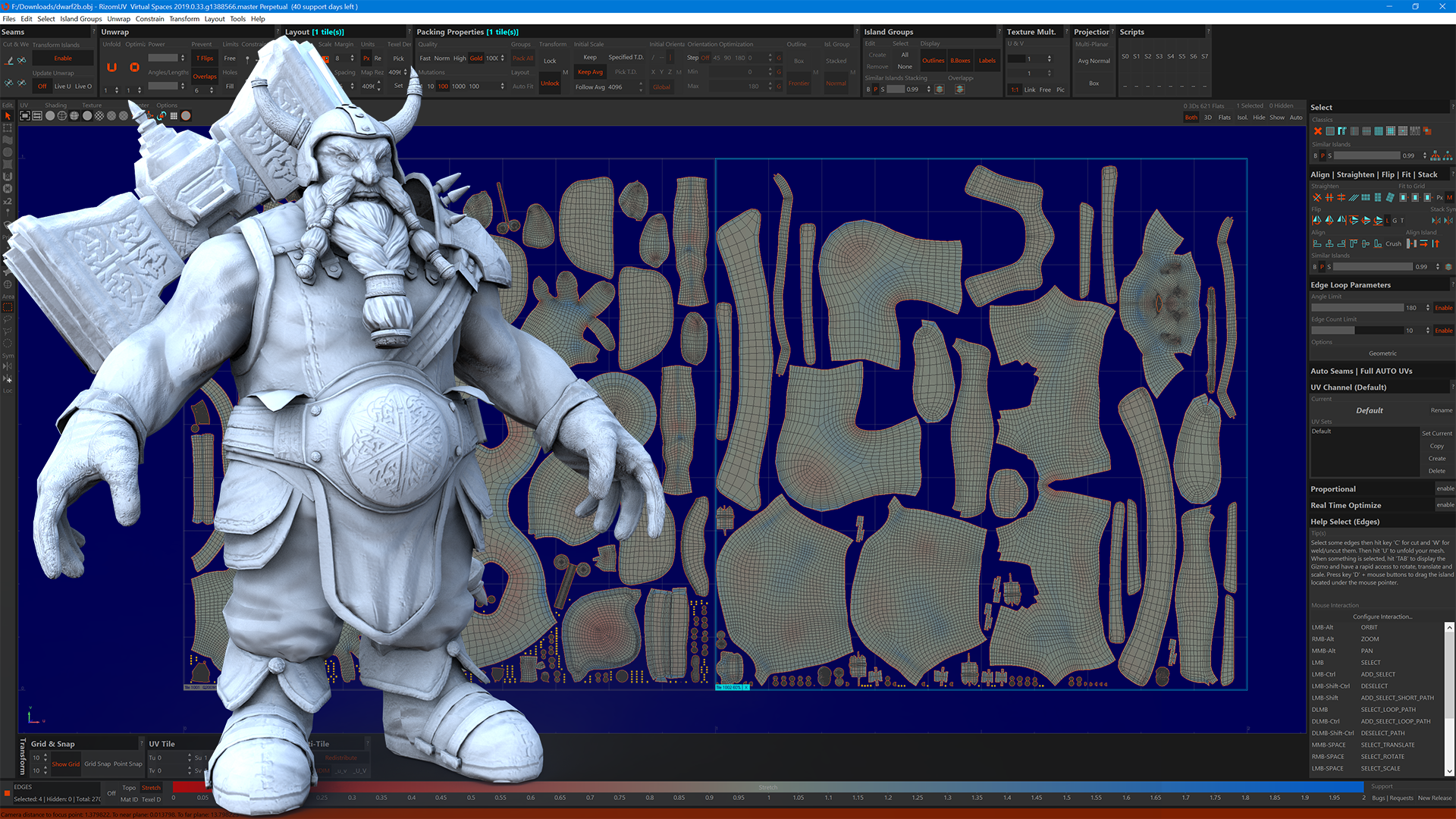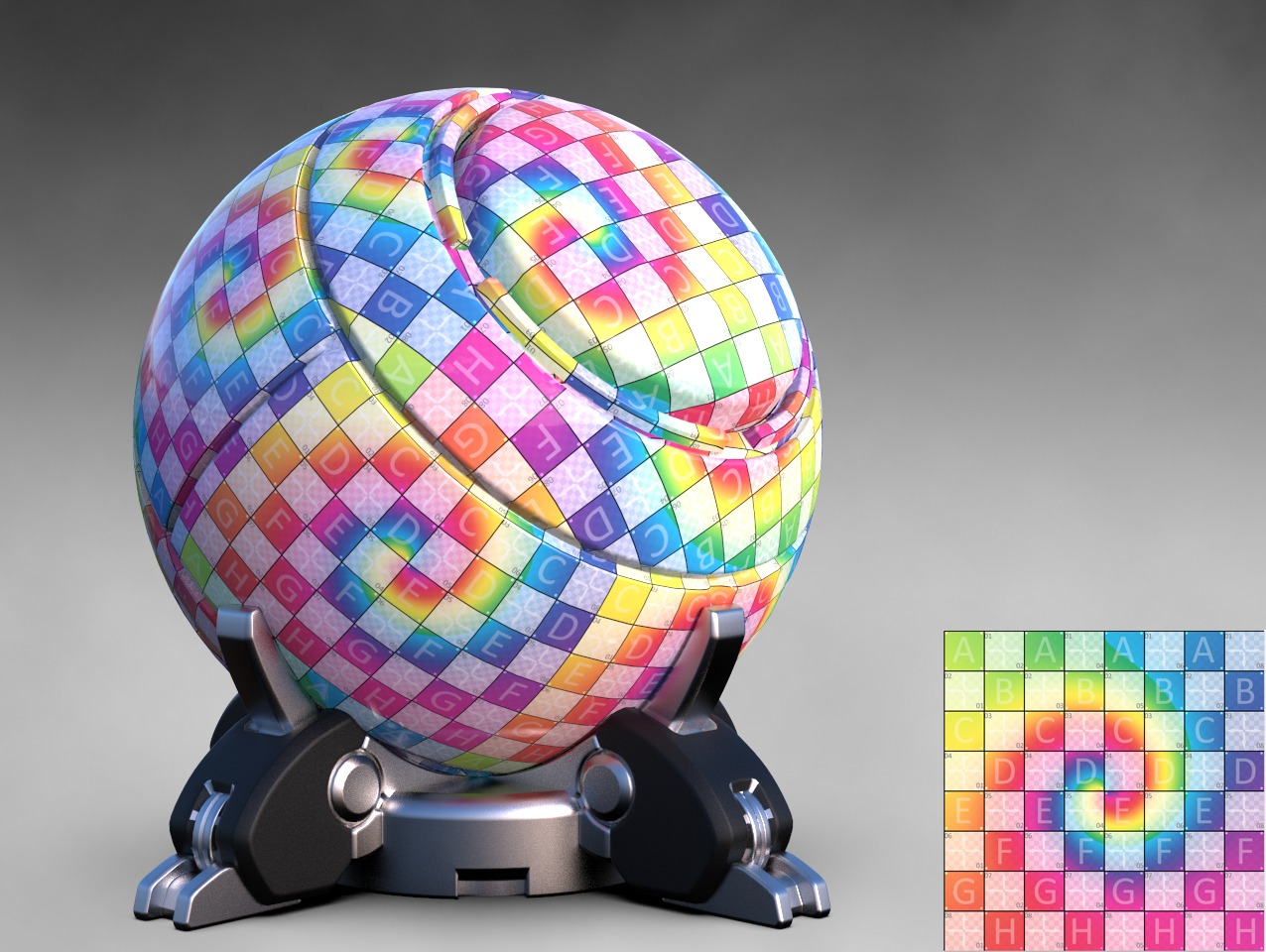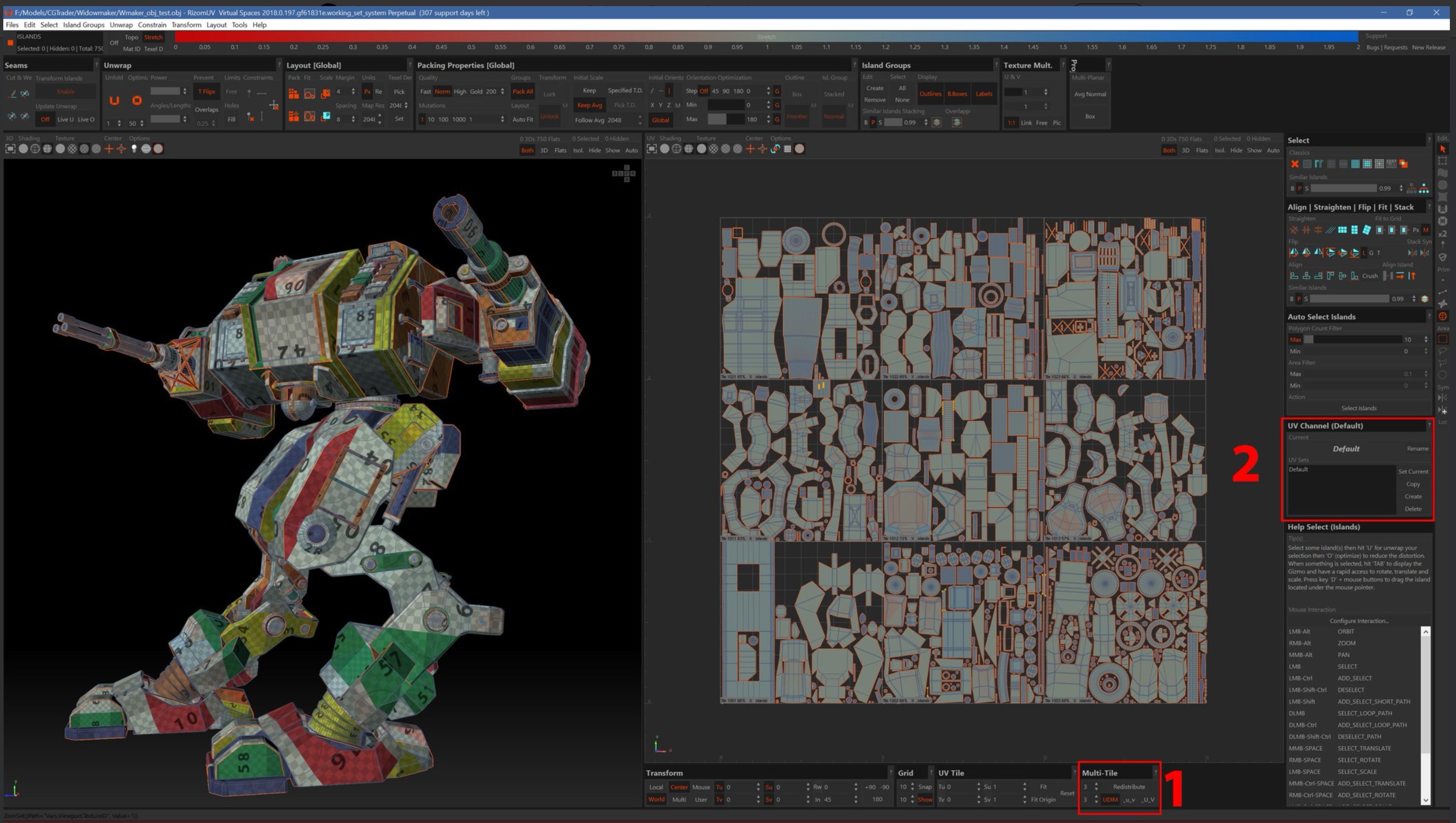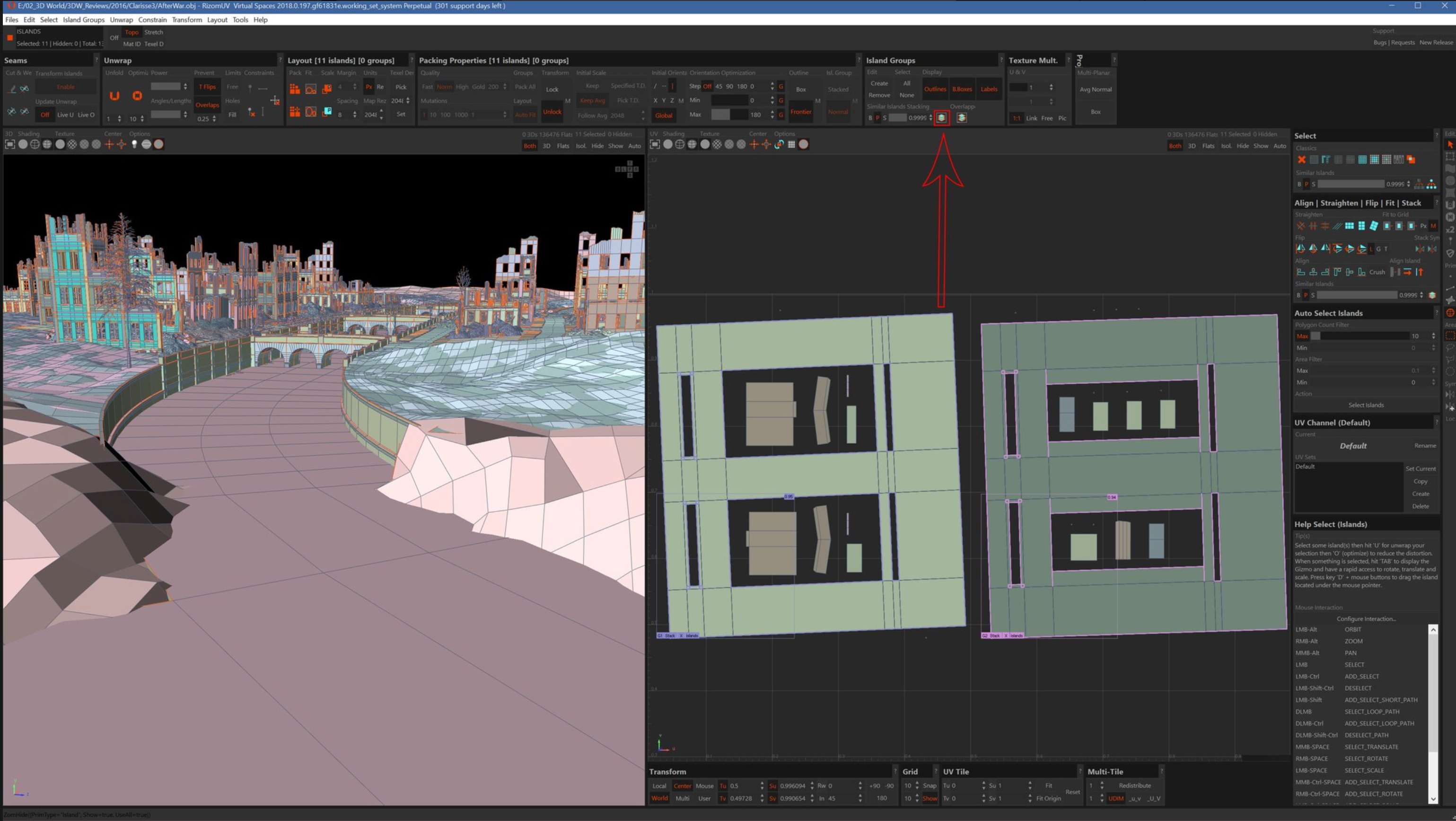- None
- Title
- Excerpt
- Author
What’s new in the Rizom 2022.1 Summer Update
Basics, News, TutorialsHere at Rizom-Lab we are elated to be sharing our latest RizomUV 2022.1 software release. We have been hard at work creating new features, fine tuning already existing features, and making huge changes under the hood.We are proud to decl...
What’s new in the Rizom 2020 Winter Update
Basics, News, TutorialsOverview Main New Features TopoCopy - Real UV copying New Display Engine PolyLoop Selection Magnet Weld ColourID Map Island and Tile Naming Orthographic View Main Improvements AutoSeam algorithm improvements Simplified Packing UV Templat...
The best settings for a RizomUV import
Basics, RizomUV RS, RizomUV SDK, RizomUV VS, Thursday Tip, Tips and tricks, Tutorials, UV Mapping, WrittenAs we're all about the UVs, one of the most common questions we get, is how to set up your model for import into RizomUV. The TL: DR version is pretty much to follow general mesh hygiene guidelines. But, as we never do things by half...
Scripting in RizomUV
Non classé, Scripting, Tutorials, WrittenScripting in RizomUV VS and RS is a great way to automate or enhance a lot of tasks, and we hope this page will help you get started....
Using the RizomUV Reset Scripts
Basics, RizomUV RS, RizomUV VS, Scripting, Tutorials, Video Tutorials, WrittenLoading a script in Rizom UV There are three ways to load a script into RizomUV Open the Script Log window via pressing L or going to Tools>Show Scriptlog Window and pasting in your script from a script editor or the RizomUV log windo...
How to use Texel Density in RizomUV
Non classé, Tutorials, WrittenEven though many applications apply their own Texel Density (TD) on mesh and UV import, doing the groundwork when you are unwrapping your model can save you a lot of time down the line, which is why RizomUV also offers this feature, and ...
10 More RizomUV Tips for UV Mapping Zen
Basics, RizomUV RS, RizomUV VS, Tips and tricks, Tutorials, UV Mapping, WrittenAbout to get your UV on? These ten tips will help speed up your RizomUV workflow even more!...
Creating a UV Grid
Basics, Tips and tricks, Tutorials, WrittenT This tutorial will walk you through pattern and action creation in Photoshop. I created this tutorial because I have been getting questions about my own UV grids. IN addition, I am a firm believer in automation. So to me, setting up ...
10 Itsy Bitsy Easy RizomUV Tips
Basics, RizomUV RS, RizomUV VS, Tips and tricks, Tutorials, UV Mapping, Written1Did you know you can calculate your islands’ internal overlaps or rather, the lack thereof, based on your map size? And the math is easy: Take the map size you have defined in Layout, I.e. 4096 and divide it by spacing - i.e. 32 pixel...
UV Mapping Beginner Tips!
Basics, Tips and tricks, Tutorials, UV Mapping, WrittenIf you're new to UV Mapping, start here for some general and RizomUV-specific tips! We'll ease in with some generic unwrapping considerations before showing you some tips and tricks that will have you up and running like a pro in no ti...
UDIMs
News, Thursday Tip, Tips and tricks, TutorialsNeed to create UDIMs for i.e. Substance Painter? Use the UDIM button in the MultiTile (1) menu Set the amount of tiles you need. Hit P to pack, and RizomUV will pack them for you. Need channels? Add them in the UV channel menu! (2)...
Large Sets
News, Thursday Tip, Tips and tricks, TutorialsRizomUV can handle scenes for UE or Unity. It's fast, and easy: k!: Select a shell. Hit CTRL+M to select similar ones. Press Alt+G. Voila! RizomUV has stacked AND grouped your shells. It's even scriptable, in case you plan to do this...