Looking for RizomUV help?
UV mapping and unwrapping can be a tedious task at times, even with the easy process of RizomUV. We are in the process of creating, collecting and collating help resources, such as tutorials and in-depth articles. In the mean time, here are some resources we hope you will find useful. We also take requests, so if you have an idea, or want to create something with us. please drop us a line!
Visit our Youtube channel!
We continuously update The RizomUV YouTube channel with UI and workflow videos, by various contributors. We planning a whole slew of new content the coming months, for beginners to experts.
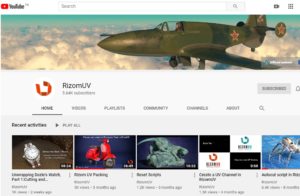
Need help with a bridge?
RizomUV has several software bridges, ranging from Max to Blender by way of ZBrush. You can ask for help on the dedicated bridges channels of the RizomUV Discord Server and get contact with the developer directly. Please note the bridges are externally developed, so the best thing is to find the developer and talk with him, or her. Our RizomUV Bridge page lists all you need to know!
When in doubt...
Come talk to us on the RizomUV Discord. In addition to Rémi and Sam, there is an ever increasing amount of friendly, experienced users on the channel who are always willing to help! Follow the link. or just use the app!
Also remember the in-program help!
In addition to forums and channels, we do, of course offer in-program help, from tooltips, inline help, as well as Contextual help. Here is how to use them:
Tooltips
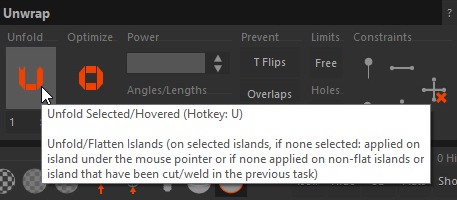
Place the mouse pointer over a button or a controller and wait for the tooltip to appear. All tools have their own detailed tooltips, as well as a hotkey shown where applicable
Can I RT(f)M?
We are currently in the process of creating a manual. We are working hard to make it more than a listing of "button A does action B", so be patient. We hope to send out the first draft early next year, and refine it from there.
Inline Help

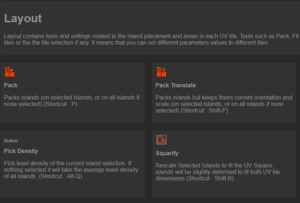
Click on the question mark present on the top right of each UI panel . This will open your browser to the relevant documentation page
Contextual Help
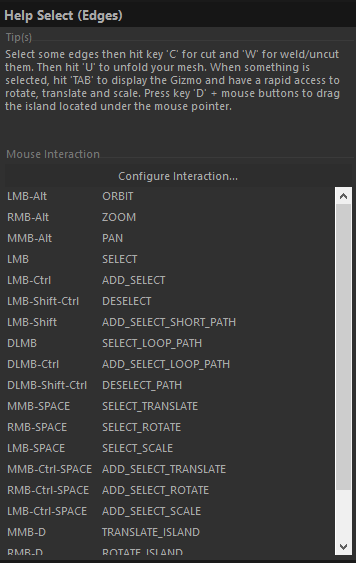
The contextual help panel - usually on the lower right of your screen, shows you which actions you can perform in the current editiing mode, as well as listing your current mouse bindings:
