We're fortunate to have a community which keeps working with us to improve RizomUV. As well as algorithm improvements, here are the new features implemented since the Winter release from November 2019:
Texel Density Workflow Overhaul
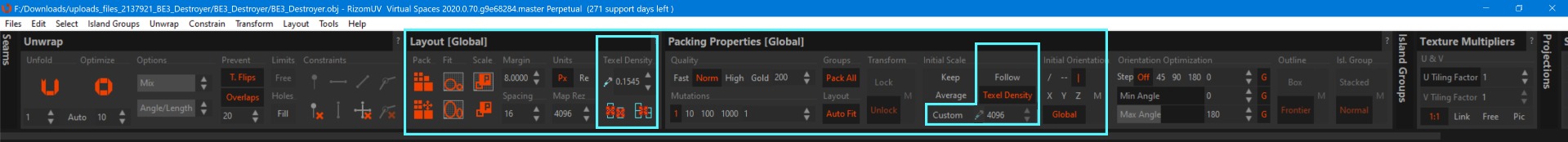
We have made using Texel Density (TD) in RizomUV significantly easier by tweaking the UI and how it works. You can find the functionality, complete with shiny new icons, in the Layout and Packaging panels as always, but the workflow is now a little different: Texel Density is now one, linked setting, as opposed to separate in earlier versions. So Texel Density in the Packing Panel is now linked to the Layout Texel Density by default. However, should you need to set TD settings in the Packing panel, you can be unlink them from the Layout Panel by pressing the Custom button and then defining your TD.
Texel Density in the Layout Panel
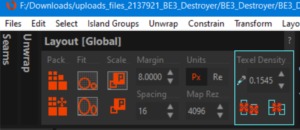
- In the layout panel, we now have a Texel Density picker as well as letting you add your values manually in the spinner.
- Using the pickers in both panels will let you pick TD from selected islands, If nothing is picked, it will select and calculate the average density for all islands
- Pressing the new Apply Texel Density icon (Shift+Q) will apply your defined or selected TD onto selected Islands
- Pressing the Apply Density Uniformly will apply a calculated average density across all (selected) islands
Texel Density in the PackingPanel
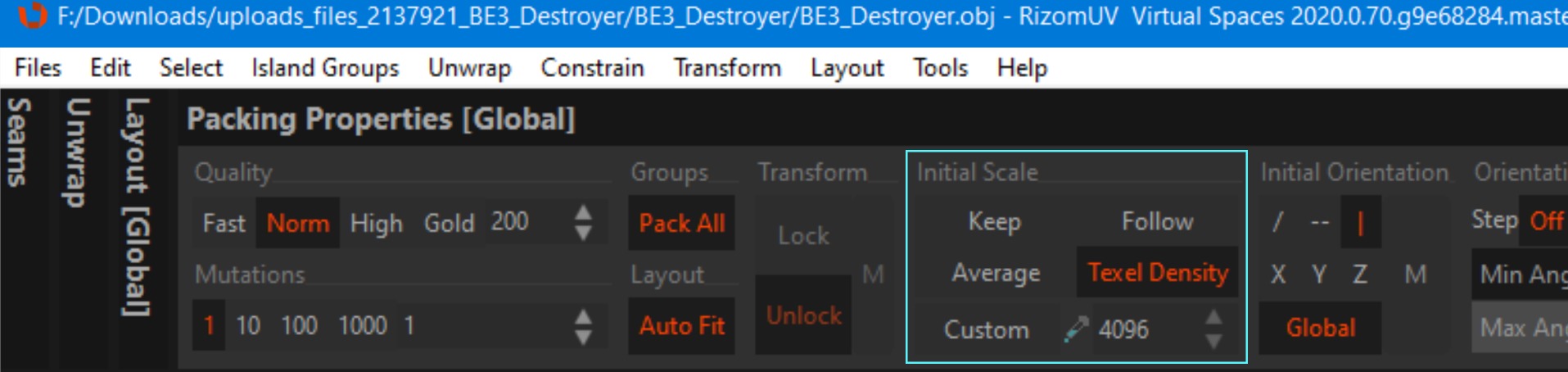
We have kept Keep and Average as they were, but we made the following changes to the workflow:
- Pressing Texel Density now matches the specified TD in the Layout Panel. It's important to note that you need to turn off Autofit when using this option, as Autofit will override this setting and scale the islands to make the islands fit the UV tile(s) according to the Autofit and not the TD algorithm
- Pressing Custom, lets you pick or define a Custom Texel Density for Packing rather than using the Texel Density specified in the Layout Panel.
- Using Follow sets Packing to follow the average TD of non-selected and non-locked islands. As with the other settings, you need to turn off Autofit, so it won't override scaling when packing.
Select Element
Select Element works just like it does in, i.e. 3DS Max: you select the Element, and then you can, i.e. press I to isolate and unwrap it. The Element selection remains regardless of UVs, so you can always select it for further refinement or packaging. In the video below, we enter Island mode (F4) but you can use Polygon Mode (F3) as well. We then Selected an island of an Element. Then we pressed the Middle Mouse Buttom (MMB) but you can also use the icon in the top right of the align panel
(
Select Flipped
Select Flipped does precisely what it says, it selects all flipped islands or polygons in a model or isolated group if you pressed I to separate something out. Rizom interprets Flipped components as downfacing in UV space. To select them, you press the icon and hey, presto!
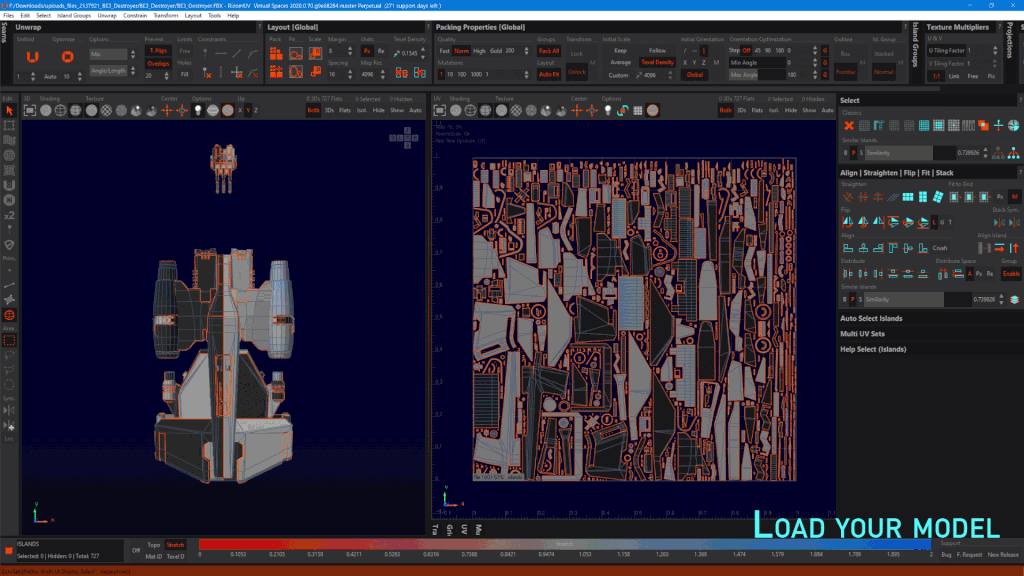 Once the islands or polys are selected, you can use any of the flip options in the flip menu, or you can press U to unwrap them if they are existing islands, that will also flip them the right way in many cases
Once the islands or polys are selected, you can use any of the flip options in the flip menu, or you can press U to unwrap them if they are existing islands, that will also flip them the right way in many cases
Distribute Space
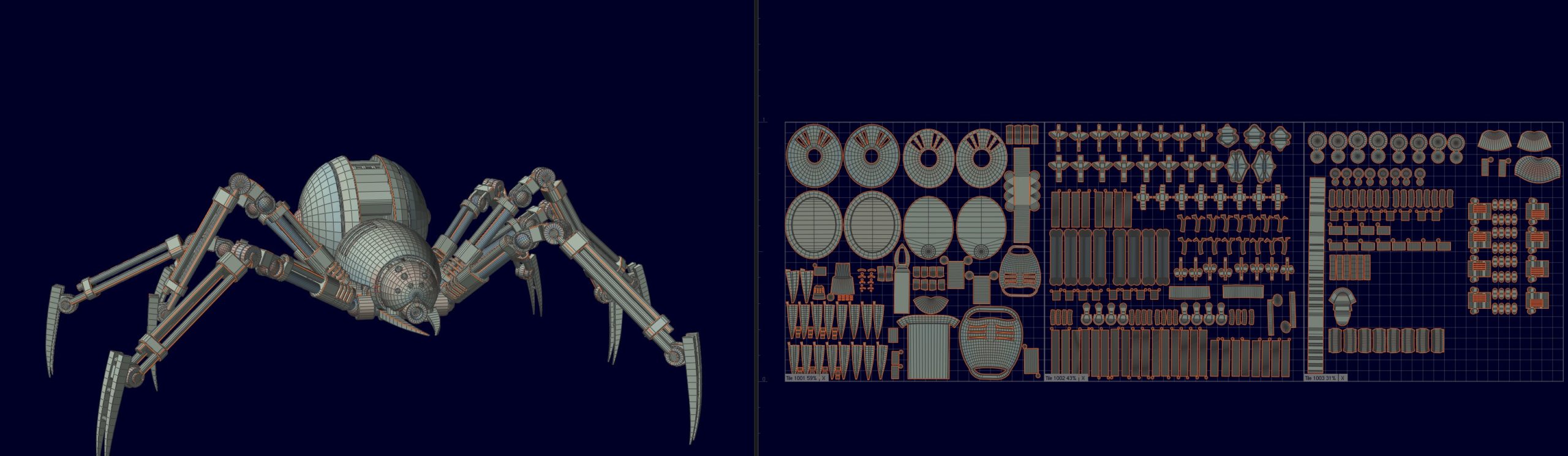 After doing the spider OCD UVs by hand using the Align tools in RizomUV 2019 we decided to implement something similar to Photoshop’s Align/Distribute function as well. Here is how it works: In the Align/straighten/flip etc. menu in the lower right, you’ll find the new settings. You can distribute horizontally and vertically, and select an average, pixel, or real space for distribution
After doing the spider OCD UVs by hand using the Align tools in RizomUV 2019 we decided to implement something similar to Photoshop’s Align/Distribute function as well. Here is how it works: In the Align/straighten/flip etc. menu in the lower right, you’ll find the new settings. You can distribute horizontally and vertically, and select an average, pixel, or real space for distribution
- You can distribute per average space available, which disables the spinner.
- Selecting Pixel space and defining the value in the spinner distributes your selection(s) according to that value. So if you set the spinner to 5 pixels, there will be 5 pixels between the selections
- Selecting Real Space and setting the value in the spinner distributes your selections according to that value. So if you set the spinner to 5 Real Space Units, there will be 5 real UV units between the selections
You can use this function on islands (F4), polys (F3) and edges (F2) .Vertices(F1).
The Group switch specifies if the primitives must be moved as solid groups or independently.
Autosave and debug logs
Located in Edit_>Preferences, RizomUV now has Autosave and Debug options. Autosave is off by default, but when you set it to on, it will save in a location of your choice (the default being RizomUV's autosave folder in C:\Users\YOURUSERNAME\AppData\Roaming\RizomUV at intervals of your choice, and you can define up to five (5)autosaves. You can of course change the location of your autosave
Found in the same location, the Debug log for RizomUV comes in two flavours: The Command log outputs how RizomUV initialises and the commands used in the current RizomUV session you are running. The OpenGL log outputs what OpenGL is doing during your session.
Both will hopefully make troubleshooting even easier, and we urge people to add the command logs when reporting a problem at support.rizom-lab.com.
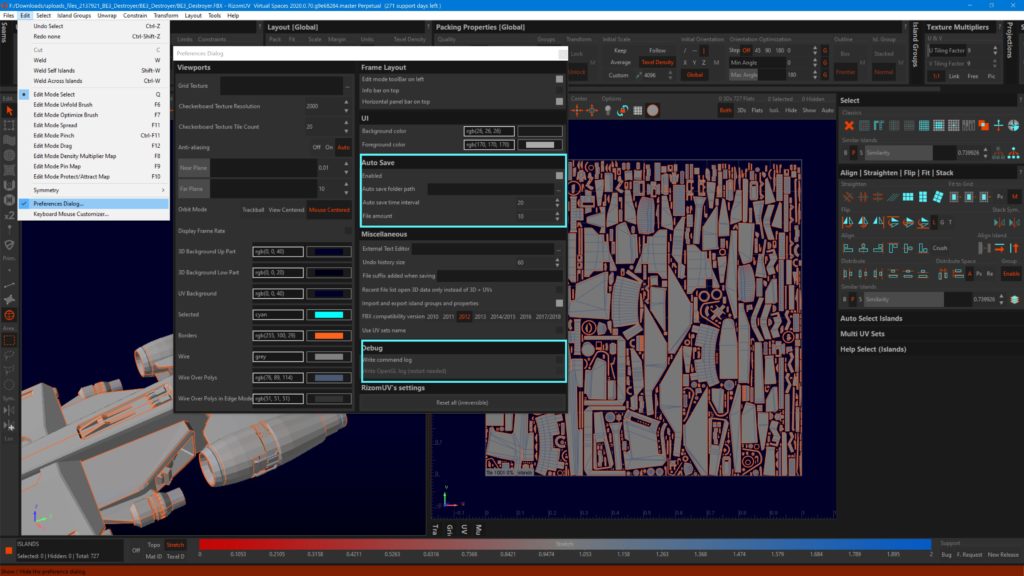
Edge Alignment Enhancements
RizomUV now has an option to keep constrained edges aligned when unwrapping or optimising. It can now also create a hinge from a vertex, meaning the alignment will "bend" based on the position of the vertex. Please note you have to be in Vertex mode for this (F1). It's kind of like how you insert an extra point in a Marvelous Designer pattern and bend it straight from there.
In addition, based on a user request, we have implemented an Edge Selection Stop featurette, where Edge Selection stops selecting edges when it meets an already selected edge
FBX Enhancements
W we've also given FBX loading some enhancements:
Located in Preferences, you can now choose how RizomUV handles FBX imports and their channels:
You can now enable partial FBX UV sets as well as deleteunused UV sets
In addition, the UV Map names are now displayed even if the FBX file is loaded in its default channel index mode. We added this, as all modelers handle what's in the FBX channels differently, and we hope this makes it easier to work with them in RizomUV
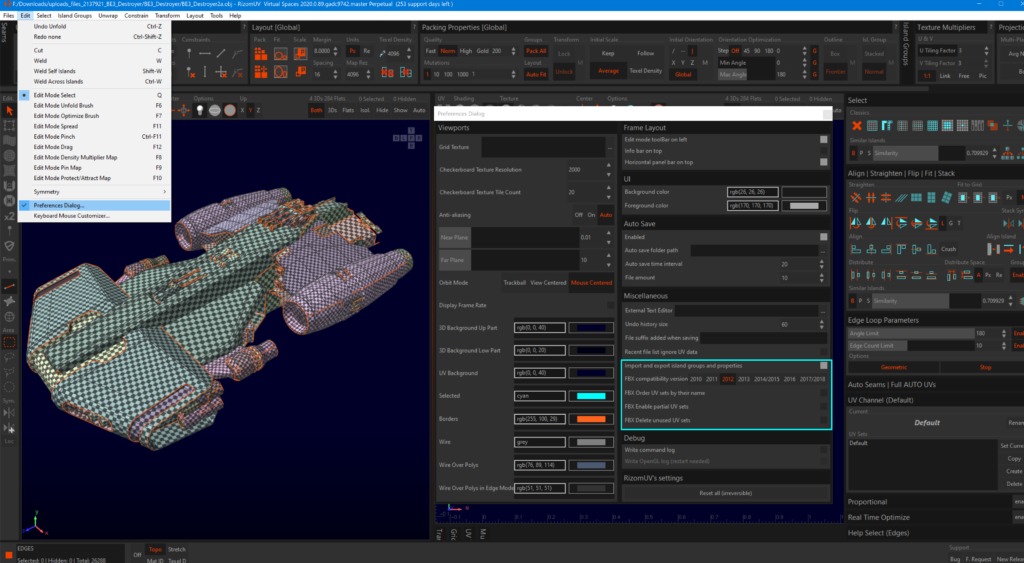
Changelog
In addition to the items above, the following new items and bugfixes have been implemented. If you find a bug, or have a feature request, please report them in our support desk at support.rizom-lab.com
New improvements or items:
- New: You can now use the AutoSeam panel in Island Mode. - it will cut and pack for you based on the algorithm you choose
- New: Improved denoising, especially for photogrammetry meshes
- New: AutoSeams panel is now present in island selection mode, and will pack, but not cut geometry
- New: Ray casting selection can now be disabled in the Select menu to help with back-facing selections
- New: Global optimisations
- New: In autoseams, there is now an algorithm that analyses the quads in splines and extruded shapes.
- New: Tiles and island groups are now deselected like other primitives
- New: Depending on whether you select Pixels or Real Units in Layout, the following values in the UI will be displayed in the measurement you chose.
- New: Spacing and margin are now displayed in the tile and island group boxes
- New: RizomUV now has an improved mesh repair algorithm for non-manifold edges (a.ka.any edge shared by more than two faces.)
- New: Icon improvements for Fit
- New: Improved Slider look and space usage
- New: New Texel Density Icons
- New: improved diagnostics for the Activation Dialog's license status check
- New: HUD
- New: Rizom now gives a warning when Autofit and Redistribute can interfere with your packing settings.
- New: improved license error check
- New: The distribute features can now process vertexes independently (see the Group switch)
Fixed:
- Fixed: RizomUV no longer crashes on loading an FBX with erroneous data
- Fixed: ZomItemNames is no longer missing
- Fixed: No more UV vertex mess when loading FBX files with incomplete UVs
- Fixed: No more messy UV maps when loading FBX files with mixed UV map names
- Fixed: Rizom got its speed back. A memory corruption at exit enabled the Windows FTH (Fault Tolerant Heap) mode. To reset the FTH enabled application list run the command: Rundll32.exe fthsvc.dll,FthSysprepSpecialize
- Fixed: Spacing and margin spinner increments now behave better in pixel mode
- Fixed: Fit and Squarify now processes islands outside the tile
- Fixed: Applying density no longer eats the entire undo stack, and no longer takes ages to calculate when used with many tiles
- Fixed: Scale tools no longer ignore islands outside of the UV tile(s)
- Fixed: Optimise no longer ignores fixed, non-manifold edges on load
- Fixed: Optimise no longer overlooks small islands
- Fixed: Loaded file path is no longer non-updated (__updateGUIFilepath removed)
- Fixed: Checkbox colours are no longer oversaturated.
- Fixed: island selection colour is now visible when the mesh is too dense.
- Fixed: Rizom no longer stutters when GUI changes
- Fixed: Copy file name to clipboard copy directory only
- Fixed: Island Rescale 1:1 no longer scales islands located outside the tile grid
- Fixed: Auto Iteration mode actually run 1 single iteration
- Fixed: Saving FBX no longer causes crashes in some instances with multiple UV sets
- Fixed: Deleting groups via Lua scripts no longer generates errors on script execution
- Fixed Live U mode doesn't unfold the right islands
- Fixed: Edge Loop Selection had a speed issue - the lag has now been resolved
- Fixed: The "Error: The variable is not found: 'DistributeSpace'" no longer occurs
- Fixed: The Island Group panel is no longer too tall
- Fixed: The License activation dialog no longer erroneously displays the Green Button, despite a floating license not being available
- Fixed: "File->Copy File Path into clipboard" no longer creates a Unix path format under windows
- Fixed: The "Error: Bad type (or not convertible) for variable: '?' expected variable type is: bool. But present type is: double" no longer occurs
- Fixed: model groups are now loaded in simple "Load" mode again
- Fixed: Real-Time Optimize no longer creates Bad type Error
- Fixed: RizomUV OBJ export properties are now compatible with xNormal and xNormal will now load RizomUV exports without issue
- Fixed: Checkerboard is back to not disappearing on startup
- Fixed: Rizom no longer crashes when the FBX contains bad UV data
- Fixed: No layout update in the panel is now Fixed
- Fixed: ScrollBar Gap present at startup is not longer there
- Fixed: unwanted log
- Dev Fix: CTaskParams.h not found

